How to Resetter Epson TX100 - TX101
4/25/2010 by me
1. The first step must be already installed the printer driver. To download click download drivers Epson drivers.
2. Download software resetter Epson TX100 - TX101 first. Software named Resetter Epson Stylus TX100 - TX101
3. Date computer does not need to be changed as previously resetter.
4. Run the program resetter Epson TX100 - TX101 with double-click "Loader.exe", do not jump in "AdjProg.exe" because the program will not run if straight from the "AdjProg.exe"
5. Then follow the following image: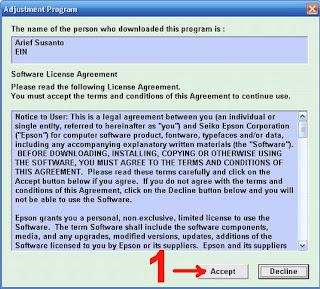
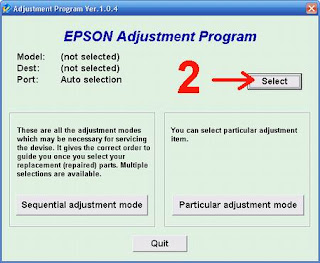
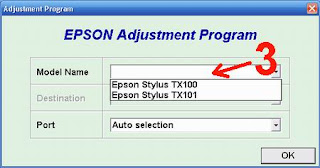
Select Epson Printer TX that will reset your ...
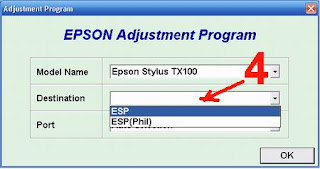
Select ESP ..... OK
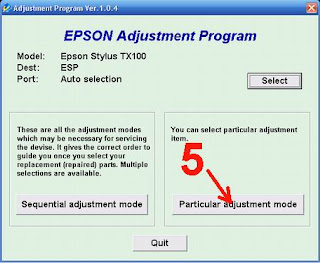
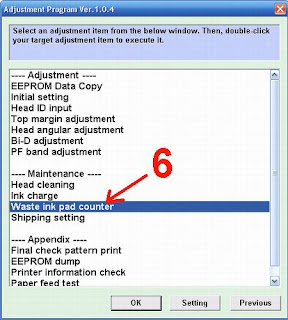
 "Check: used to counter check the maximum 7800 points, you can see it in the game pad counter. If more than or close to 7800 points means the printer needs to be reset"
"Check: used to counter check the maximum 7800 points, you can see it in the game pad counter. If more than or close to 7800 points means the printer needs to be reset"
"Initialization: used to reset or re-counter zero printer"
6. When finished turn off the printer then turn it on again. The printer will flame with a full green light. Means the printer Epson Stylus TX100 - TX101 that blink had been ready for use again.
download link software Resetter Epson TX100 - TX101
Readmore...
2. Download software resetter Epson TX100 - TX101 first. Software named Resetter Epson Stylus TX100 - TX101
3. Date computer does not need to be changed as previously resetter.
4. Run the program resetter Epson TX100 - TX101 with double-click "Loader.exe", do not jump in "AdjProg.exe" because the program will not run if straight from the "AdjProg.exe"
5. Then follow the following image:
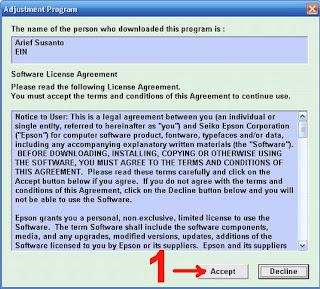
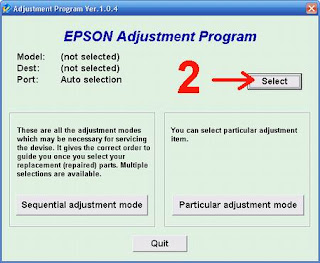
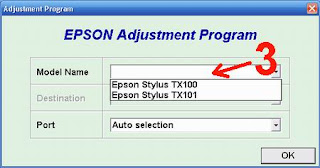
Select Epson Printer TX that will reset your ...
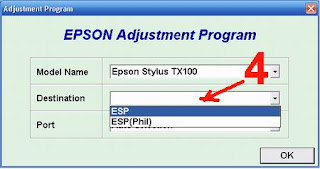
Select ESP ..... OK
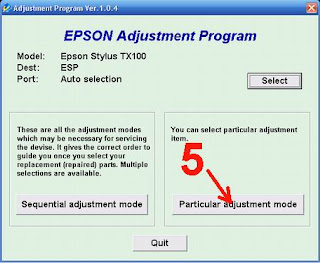
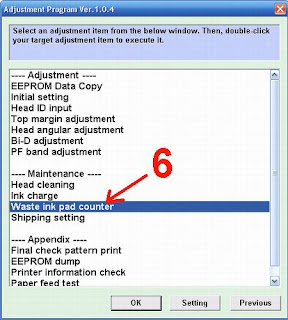
 "Check: used to counter check the maximum 7800 points, you can see it in the game pad counter. If more than or close to 7800 points means the printer needs to be reset"
"Check: used to counter check the maximum 7800 points, you can see it in the game pad counter. If more than or close to 7800 points means the printer needs to be reset""Initialization: used to reset or re-counter zero printer"
6. When finished turn off the printer then turn it on again. The printer will flame with a full green light. Means the printer Epson Stylus TX100 - TX101 that blink had been ready for use again.
download link software Resetter Epson TX100 - TX101
