Reset Waste Ink Epson Stylus Photo RX640 Using Software Resetter
1/08/2010 by me
Resetting Using Adjustment Program Epson Stylus Photo RX640
Important, before run adjustment program for Epson Stylus Photo RX640, aler date setting in the pc to 23 januari 2007. Date setting is needed to run adjustment program for Epson Stylus Photo RX640 without error.
* Download and run adjutment program for Epson Stylus Photo RX640 by clicking AdjProg.exe and then Select particular adjustment mode.
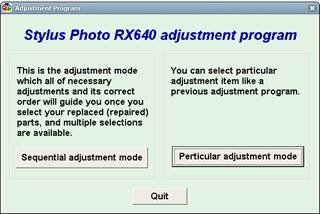
Select usb port where printer Epson Stylus Photo RX640 installed
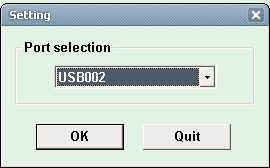
* Select waste ink pad counter then click Ok
* Click initialization button and the Epson Stylus Photo RX640 should be reset
Resetting Using SSC Service Utility
* Download and install SSCServe.
* Run SSC Service Utility and change the seting to rx640 and then close the windows setting.
* Right click SSC Service Utility icon in the systay to view the menu.
* Select protection counter and then select reset protection counter to reset the counter become zero.
Note : after resetting the printer turn off the printer and turn on again.